Use Explainfile to Diagnose Backup Issues (Mac)
- Print
- DarkLight
Use Explainfile to Diagnose Backup Issues (Mac)
- Print
- DarkLight
Article summary
Did you find this summary helpful?
Thank you for your feedback
Backblaze provides a diagnostic tool called "Explainfile" that can help you troubleshoot files that were not accurately backed up.
Download and Use Explainfile
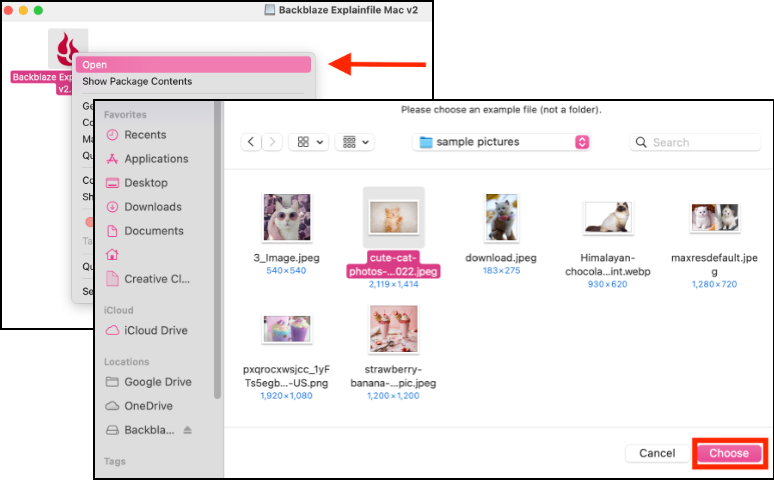
- Download Explainfile.
- Locate the DMG file typically found in your Downloads folder.
- Double-click the DMG file to open it.
- Open the application inside the DMG file.
If an error message is displayed, control-click the application and select Open. You may have to click Open again on the next message that is displayed. - Select the file (not the folder) that is improperly backing up, and click Choose.
A script runs that locates all of the instances of the file in your Backblaze logs and inputs them into two files. When complete, a dialog is displayed. It may take a few minutes for the script to complete. The following files are displayed on your desktop: bzexplainfile.txt and bzexcluderules_editable.xml.
Was this article helpful?
