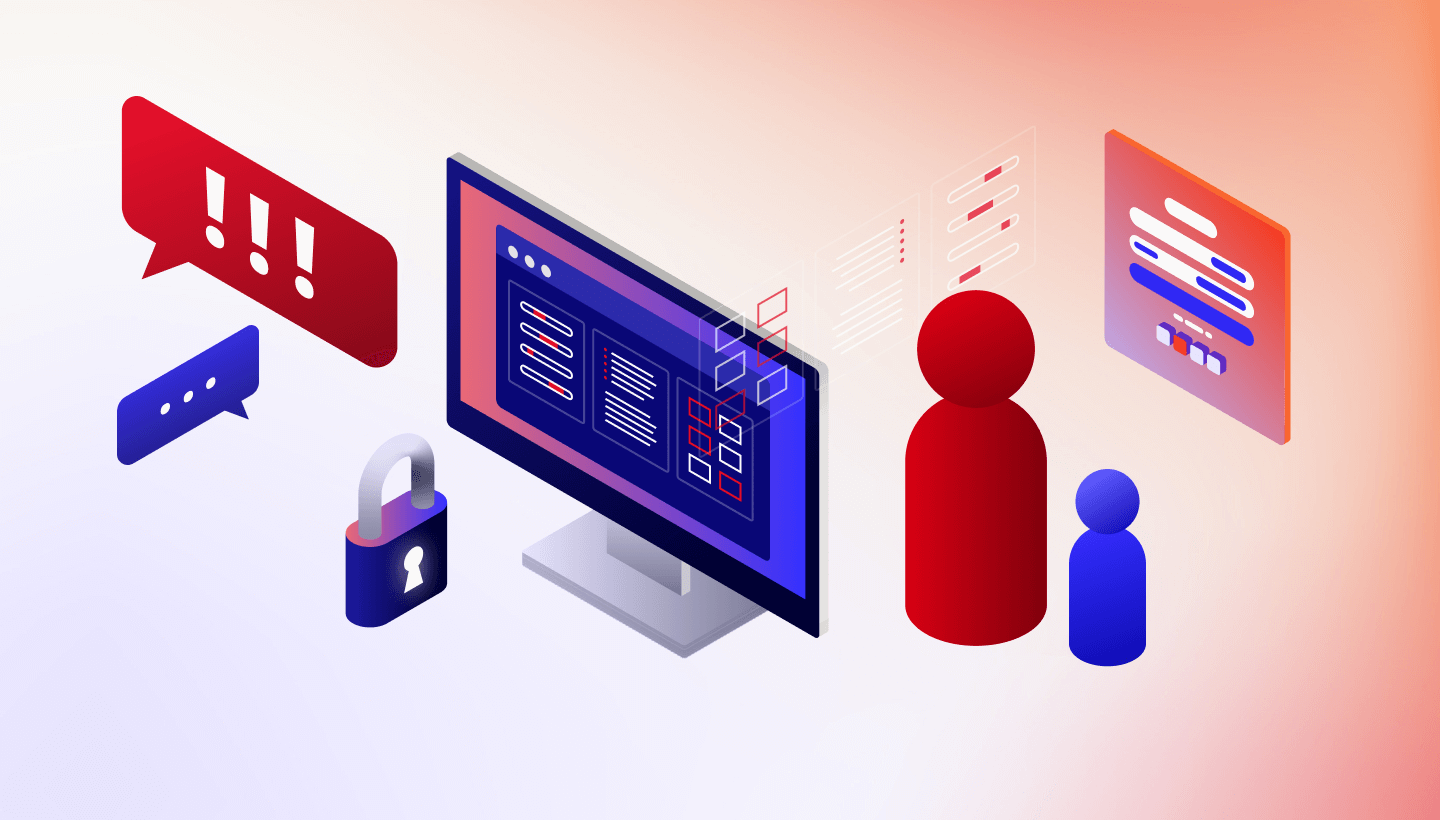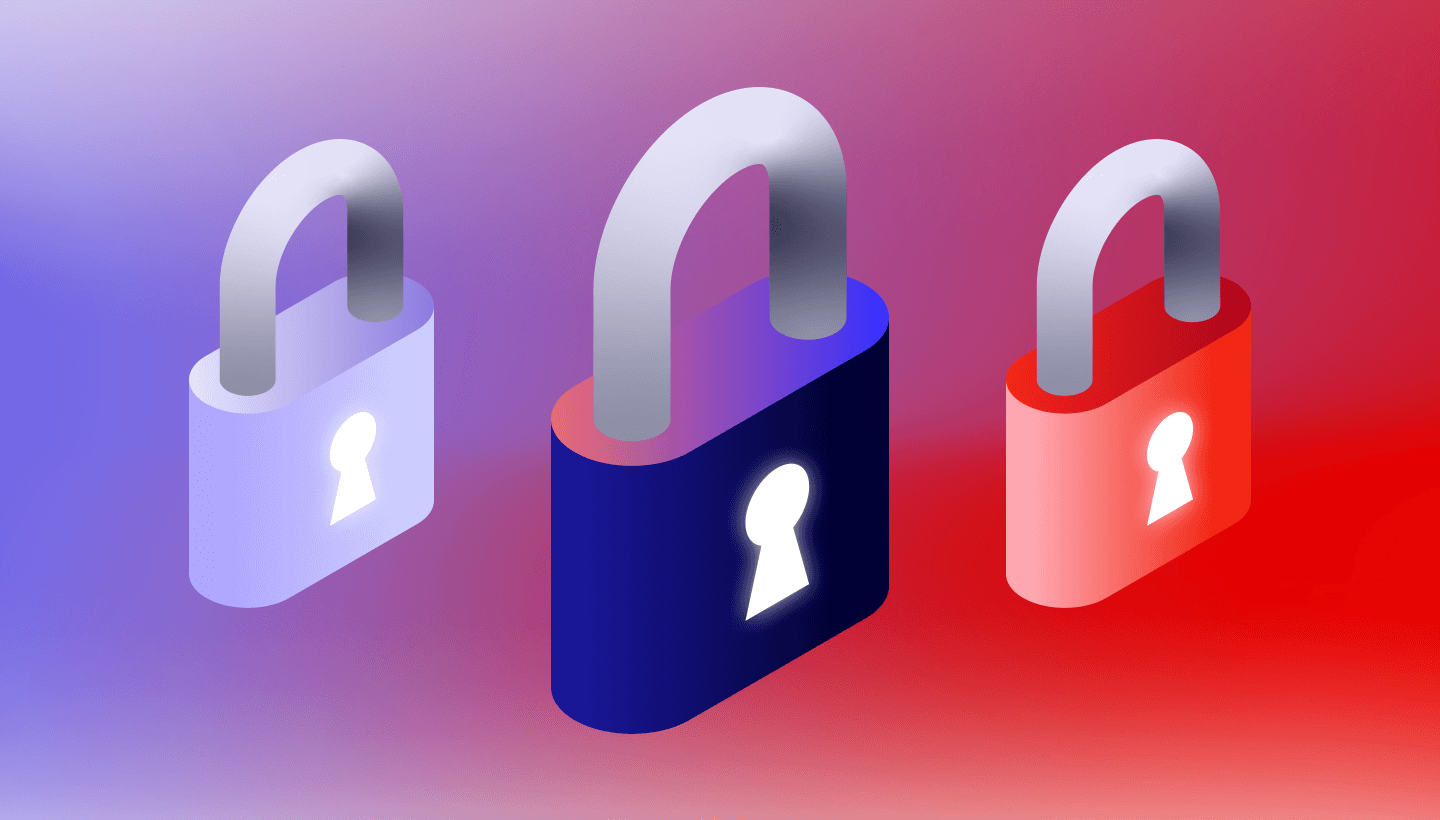In early 2015, a limited number of customers who used the TurboTax® desktop software were offered the opportunity to save their 2014 tax returns in the Turbo Tax cloud—for free. In early July, TurboTax decided to end their Backup to Cloud pilot program and sent those users an email notifying them that the program was ending. TurboTax gave the users until July 21st to download their tax returns, then TurboTax shut down the Backup to Cloud service.
Why This Matters
If you are one of the people who used TurboTax’s Backup to Cloud service to back up your 2014 tax returns, you can no longer retrieve your tax returns from the TurboTax cloud. Instead, TurboTax has posted instructions on its website on how to obtain a summary of your tax returns for free from the IRS and/or your complete tax return for $50.
Why Did They End the Service?
In an article from The New York Times, a representative from TurboTax stated this was an experiment to see the demand for such a service. They concluded there was not currently enough demand and halted the service.
Are Your Tax Returns Really Gone?
If you were one of the people that used the Backup to Cloud service from TurboTax and did not download your tax return files before the deadline, you’ll have to locate them elsewhere. Start with the laptop or desktop on which you used the TurboTax desktop software to prepare your return; there should be a local copy of your return stored on that system. If that doesn’t work, here are some other places to look:
- Backblaze or a similar automatic online backup service.
- Your Dropbox folder, if you copied/saved your tax returns there.
- Google Drive or a similar cloud service, if you copied/saved your tax returns there.
- An external hard drive used for automatic backup (Time Machine, Windows Backup, etc.)
- An external hard drive that you manually copied/saved your tax return files to.
- An email you sent to someone with your tax return files attached. Check your sent folder or ask the recipient if they still have the email message with the files.
- A USB stick, DVD, CD, etc. that you may have copied/saved your tax return files to.
3-2-1 Backup
Today more and more applications running on your computer offer to store your data “in their cloud.” You can take advantage of this type of service, but remember the 3-2-1 backup model. In short: besides the copy of data you have stored with a cloud service, have two or more copies of your tax returns, Google Docs, Facebook pics, etc. stored somewhere else.
Check out the Backblaze computer backup guide if you need help creating a 3-2-1 backup plan.