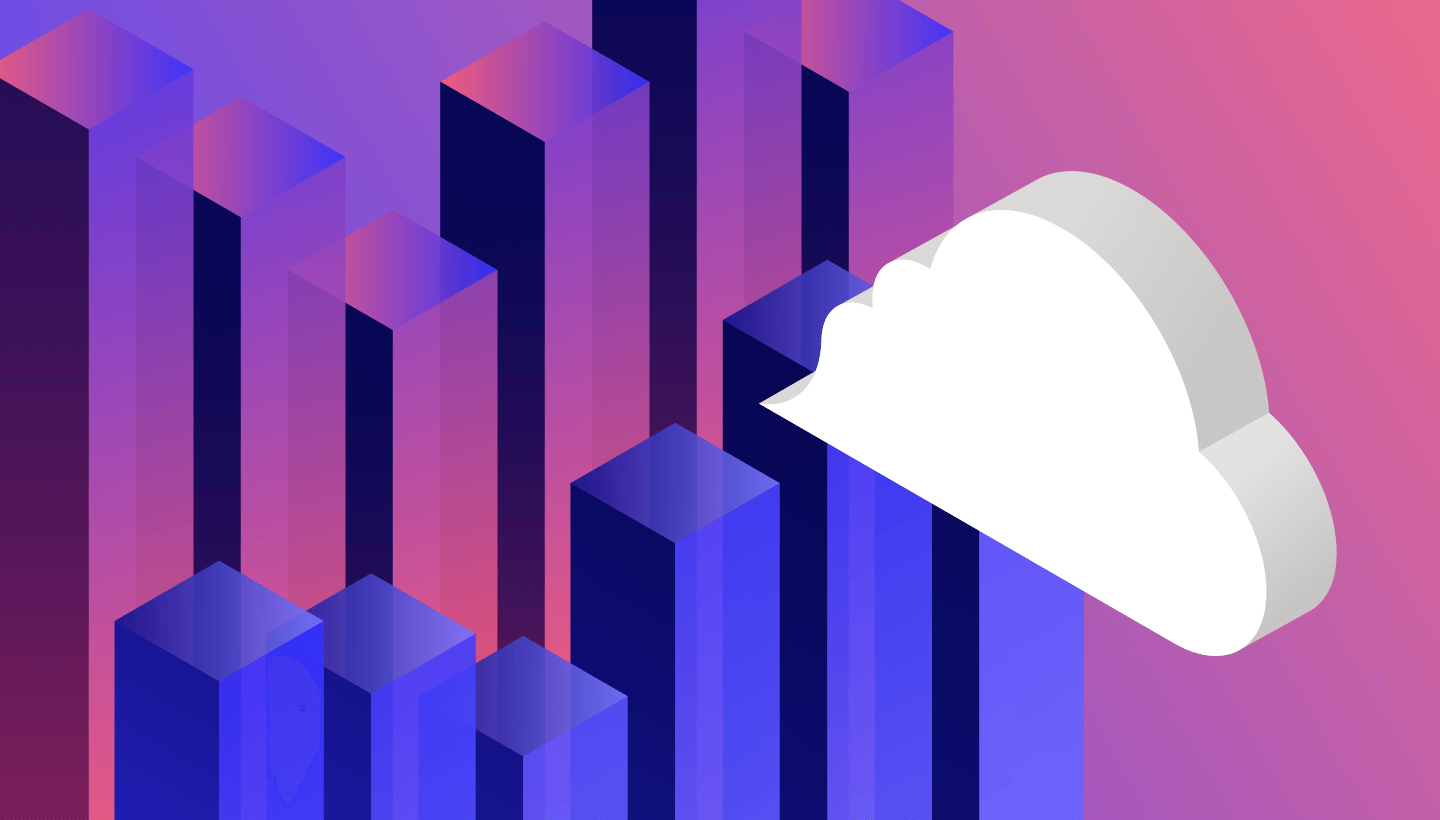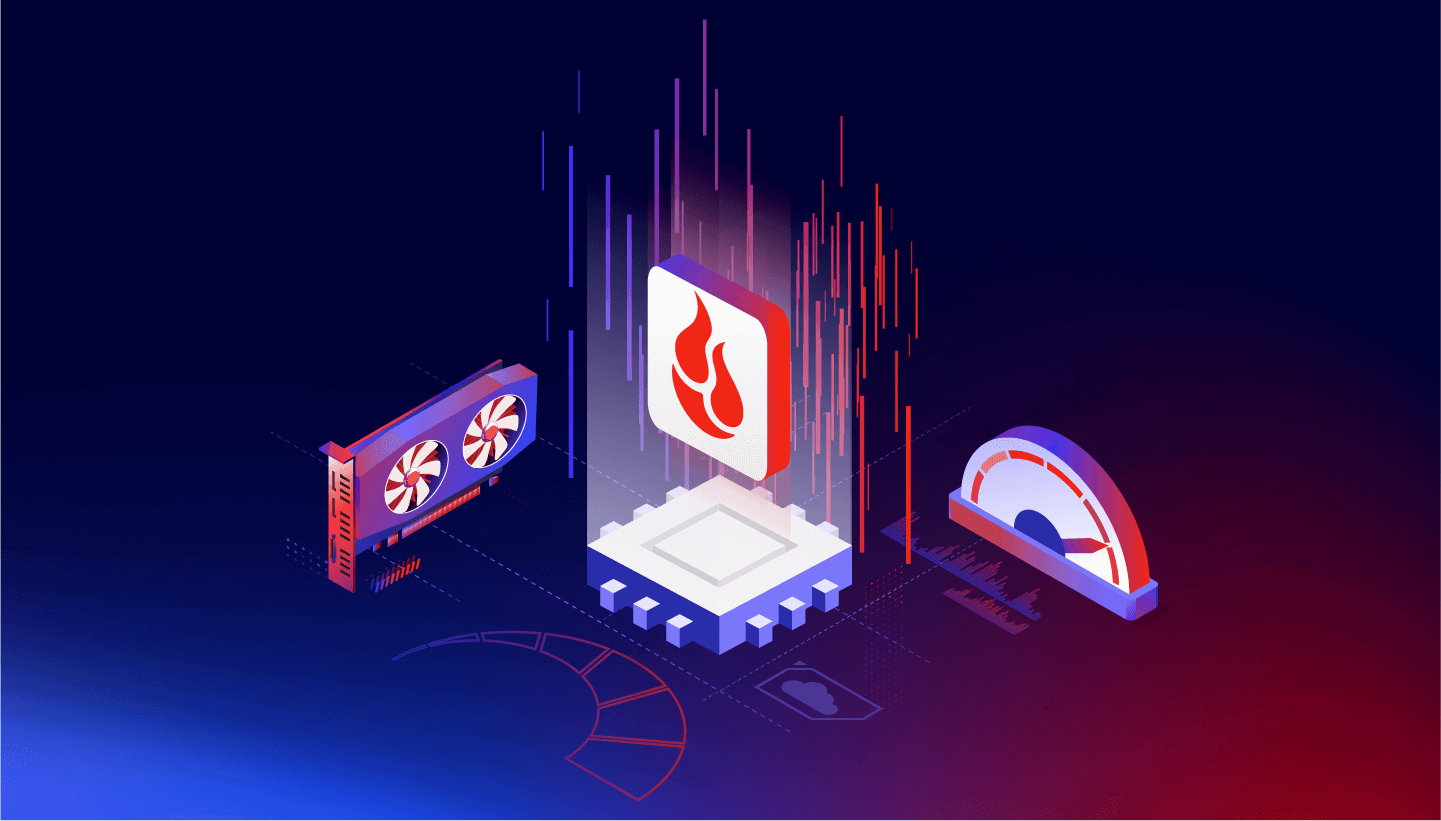Video and data are the lifeblood of sports teams and leagues, fueling everything from fan engagement to game analysis.
To keep operations running smoothly, sports teams need to ensure that assets are stored securely, managed cost effectively, and kept ready for quick access. Cloud storage is increasingly part of sports teams’ data management playbooks, integrating with existing workflows and media tools so that teams can stay sharp and keep fans engaged.
Let’s break down what’s driving data growth in the sports market, use cases for cloud storage, and four best practices you can use to adopt cloud storage in a hybrid approach.
What’s driving data growth for sports teams?
During a given game, teams typically capture multiple camera angles, including sideline and aerial views, along with player-specific footage. Inside the stadium, teams use video and data to create an immersive fan experience, with big-screen displays and other screens showing player profiles, replays, real-time stats, and more. The action doesn’t stop there. Live feeds and exclusive content delivered on mobile devices add interactivity, bringing the game closer to the audience.
Sports teams generate a massive amount of video and image data during a game. As an example, a given professional sports game may involve around 10–12 cameras, and each can generate several terabytes of high-definition (high-def) footage over the course of the game.
High-def video files can range from 1–3GB per minute of footage, meaning a two to three hour game with multiple cameras might produce dozens of terabytes. On top of that, teams use high speed cameras for slow motion analysis, which further increases the data volume. When considering still images from different angles and high-resolution (hi-res) formats, the overall image and video data generated per game can easily reach 10–20TB or more, depending on the resolution and frame rates used.
How sports organizations take advantage of cloud storage: Key use cases
Given the massive data growth in sports organizations, many teams rely on cloud storage to help them store, manage, and use that data effectively. Here’s how they do it.
Replacing aging on-premises systems
Professional sports teams have long relied on on-premises storage like LTO tape systems or servers to keep their game footage, player performance data, and other critical content safe. But as time goes on, these systems become harder to maintain, prone to breakdowns, and outmatched by the growing volume of data. As media and data continue to pile up, teams need storage that can scale fast without requiring a major investment in new infrastructure.
By using cloud storage—typically through a hybrid infrastructure that utilizes both cloud and on-premises systems—sports organizations can off-load some of the hassle of maintaining and upgrading aging physical systems. Cloud storage eliminates the need for constant hardware replacements, freeing up IT teams to focus on more strategic plays.
Eagles retire LTO, drafting up an active cloud archive
With multiple championships behind them, the Philadelphia Eagles had decades of incredible content to mine and protect, but they needed to draft and train up some new technical assets to stay in contention. They retired their LTO-6 system and shifted hundreds of terabytes off of their storage area network (SAN) to a true cloud archive in Backblaze B2 Cloud Storage. Check out their game plan for protecting data and improving media workflows in the cloud.
Enhancing video management and distribution
By implementing cloud storage for hot archives, a league or team can store all video content in a centralized repository that offers instant access from anywhere, especially when paired with cloud-friendly media asset management (MAM) tools.
Cloud storage simplifies the process of sharing large video files with players, broadcasters, and media outlets, boosting an organization’s ability to monetize its content.
Backblaze B2 Live Read changes the game
Advanced services like Live Read give teams the ability to access, edit, and transform media as it’s uploaded. This speeds up content retrieval for analysis, editing, and distribution, making it especially useful on game days, when quick access to video and analytics can influence real-time decisions and help create up-to-the-minute content.Business continuity and disaster recovery
Keeping sensitive data and high value media safe is nonnegotiable for sports organizations. A natural disaster, cyberattack, data breach, or other threat to stored data and media can cause days or weeks of downtime, making critical assets inaccessible and leading to significant operational disruptions.
Teams are using cloud storage to create geographic redundancy that ensures that data stays secure and recoverable even in the event of a local disaster. Tools like Object Lock add an extra layer of protection, making sure that data can’t be tampered with or deleted.
Integrating AI capabilities
AI is employed by sports teams to automate video analysis and content tagging, create highlight reels almost instantly, and scale personalization efforts.
Using the cloud to implement AI for sports media makes sense thanks to its scalability, processing power, and accessibility. Cloud platforms can handle vast amounts of video data and provide the computational resources necessary for AI-driven tasks like real-time analysis, high-speed editing, and video rendering. The cloud also enables collaboration across multiple locations, allowing teams, coaches, and analysts to access and process data seamlessly. Cloud-based AI is cost efficient, as teams only pay for the resources they use, avoiding the high costs of maintaining dedicated on-premises AI infrastructure.
Leverage video understanding with Twelve Labs
Twelve Labs’ video understanding platform allows you to build AI functionality into your workflows, giving you the ability to automate metadata tagging and search video archives with natural language. Check out how it integrates with cloud storage in Backblaze B2.Optimizing costs
As traditional storage systems scale up, they can become prohibitively expensive—not only in direct costs, but also in ongoing maintenance and management. Cloud storage is inherently scalable, capable of handling growing volumes of content and data without breaking the bank.
Cloud storage helps sports teams optimize data storage costs by offering scalable, flexible pricing models that align with their data needs. Depending on their needs, teams can choose to pay for the exact amount of storage they use or to leverage capacity-based storage plans, but in either case, they’ll avoid the need for expensive on-premises hardware that often requires over-provisioning.
With cloud storage, teams can dynamically scale storage up or down based on their requirements—like during the season when video data surges—though it’s essential to consider things like egress fees in cost calculations. Backblaze, for example, includes 3x free egress, which can reduce costs significantly.
Hybrid cloud storage for sports teams
Many organizations take a phased approach in embracing cloud storage, or choose to continue leveraging on-premises storage infrastructure along with new cloud storage resources in a hybrid model. As with any deployment of new technology, this process is best undertaken with a thoughtful game plan.
Four best practices for adopting hybrid cloud storage
1. Assess your current infrastructure
Begin by auditing the on-premises storage systems you currently rely on to maintain team footage and data. Knowing where your storage infrastructure falls short, you can set clear objectives for a hybrid solution, such as increased accessibility or more cost-effective scaling options, and then map out your shift to the cloud. Evaluate capacity, performance, and scalability limits to help identify pain points (e.g., slow access to media files, high costs) and inform prioritization of the data or content that should move to the cloud.
2. Prioritize media for migration
Depending on your goals, you’ll prioritize different media for a cloud migration. For example, if your goal is to modernize your archive and make it more accessible for monetization, it makes sense to move archives off LTO to an active cloud archive. On the other hand, if your goal is streamlining remote workflows, your production data is likely first up for a cloud migration while you can maintain on-premises solutions for your archives as long as they’re serving your needs.
3. Leverage hybrid storage as a transition stage
With a cloud storage platform that integrates smoothly with existing on-prem storage and applications, you are well positioned to implement a hybrid cloud solution. A hybrid storage model allows you to shift operations to the cloud gradually, without the need for an abrupt overhaul. As you navigate this transition, your team can begin to take advantage of cloud scalability and flexibility without abandoning familiar workflows or compromising performance.
4. Establish clear data management policies
Structured data management helps prevent inefficiencies, such as duplicated or misplaced files, and ensures that storage solutions align with operational needs. Create clear policies for where media and data are stored (on-prem or cloud), when and how each should be moved, and which users have access (and at what level).
Preparing for the future
As sports organizations continue to generate and rely on massive amounts of video and data, cloud storage is increasingly becoming a strategic necessity. By embracing cloud storage, teams and leagues can increase their efficiency, improve fan engagement, enhance performance analysis, and ensure operational continuity—all while optimizing costs and future-proofing their infrastructure. The result? More streamlined, secure, and scalable storage that supports long-term success on and off the field.