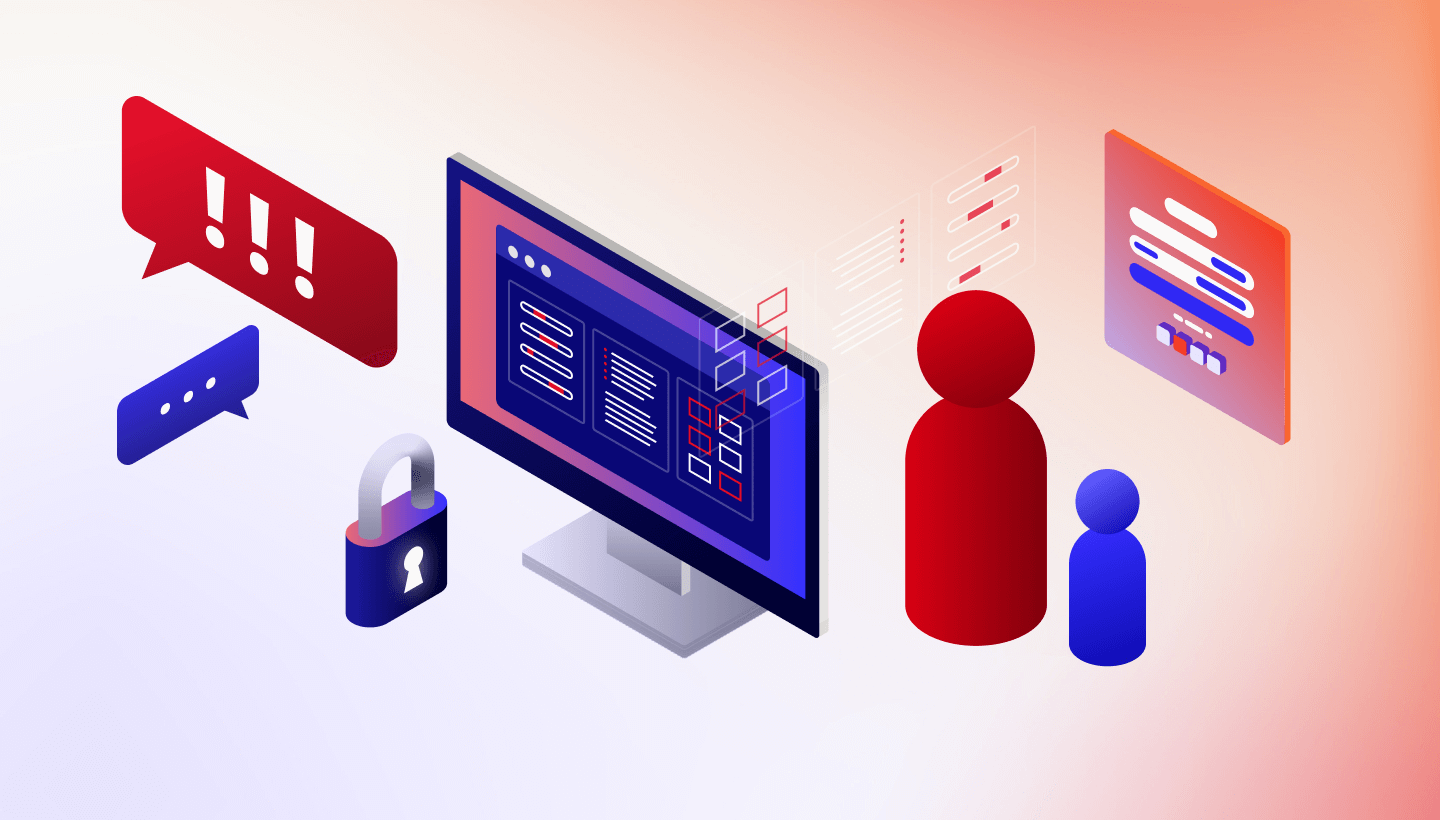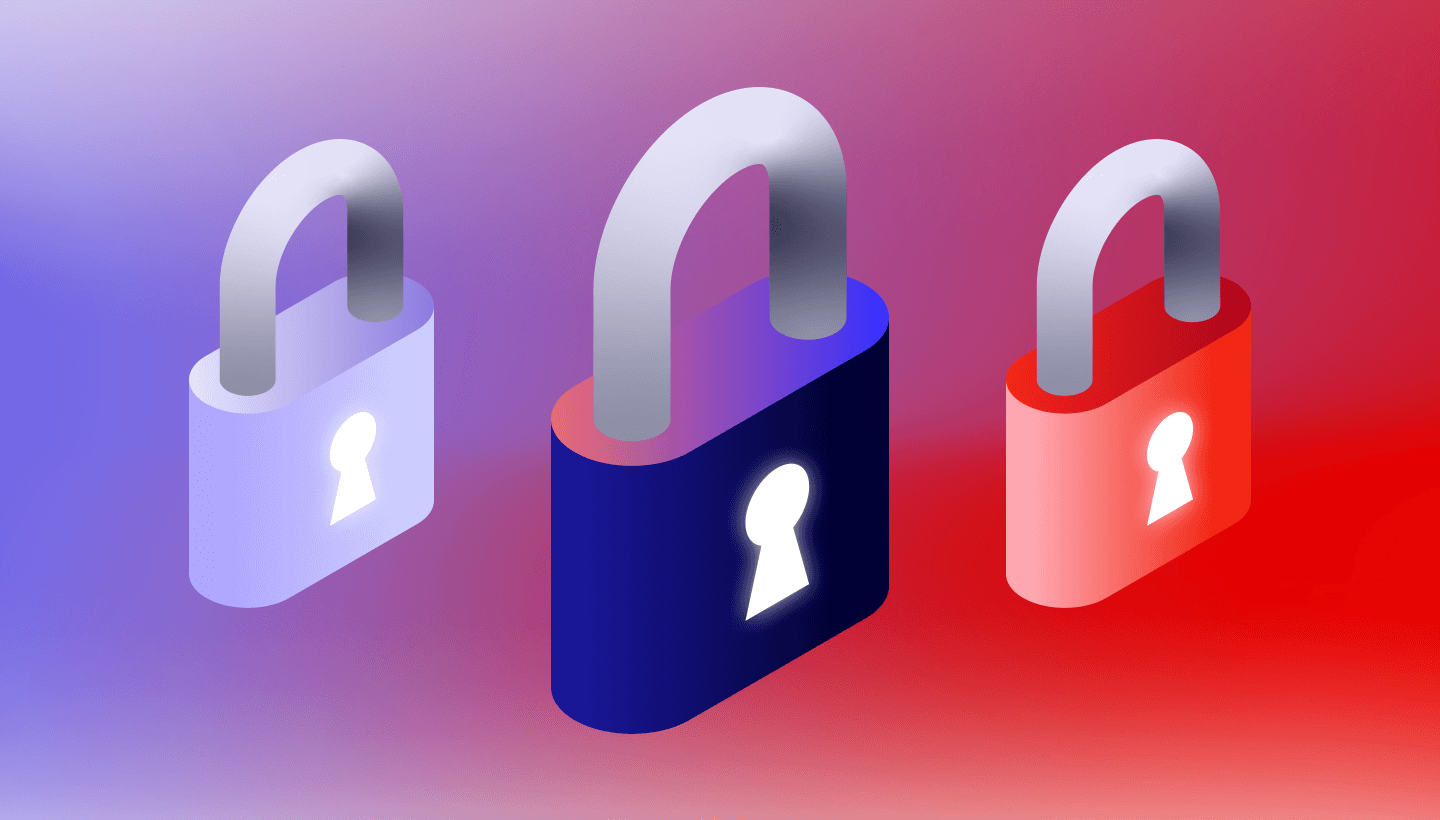Backblaze has always kept a four week history of all the files we back up—typically referred to as “versioning.” This enabled you to realize that you liked your Powerpoint presentation from a couple days ago, before you added all that amazing clipart, and simply restore that previously backed up version.
Today we are launching the ability to restore files within a specific date range!
How would you use this? Let’s say you use Ghost, Time Machine, or another disk imaging product to periodically take a full local snapshot of your hard drive. If your hard drive dies and you have one of these backups, you could re-image a new hard drive directly from that image.
However, that image might be days or weeks old. You can use Backblaze to recover your most current files. By using the date range feature you can select only the files that are newer than your image backup.