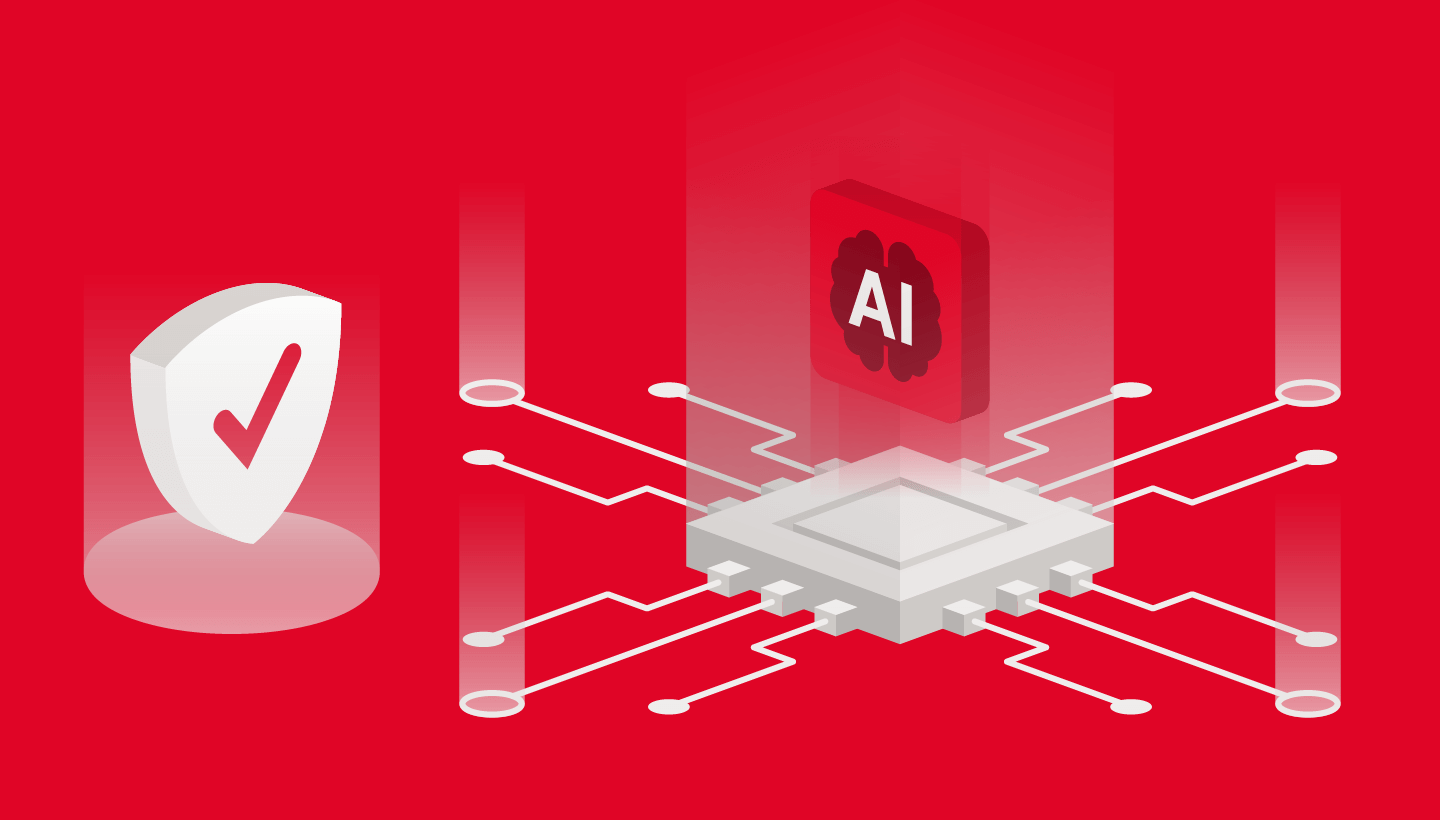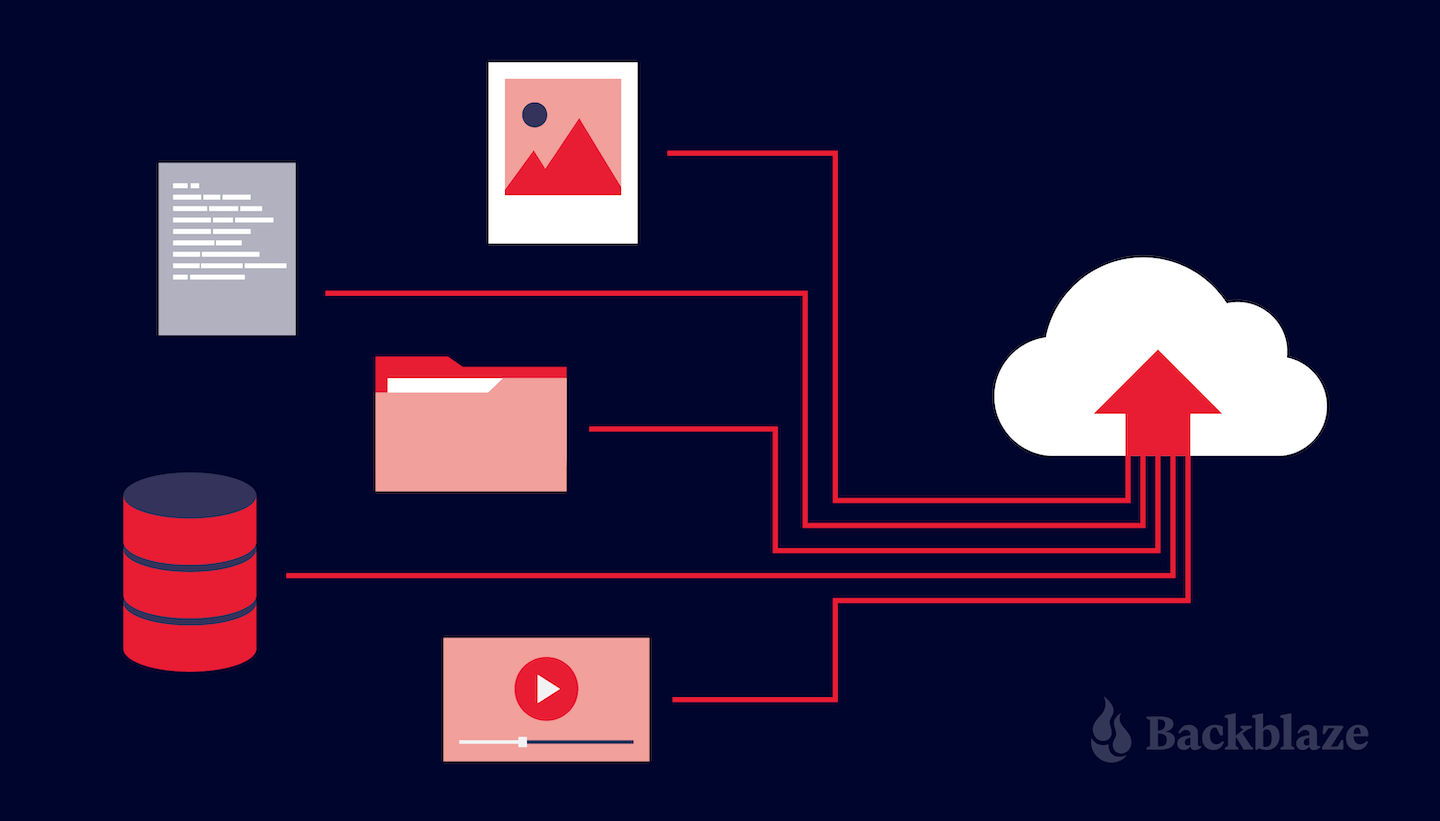Does this sound familiar? An employee walks over with panic and confusion written all over their face. They approach holding their laptop and say that they’re not sure what happened. You open their computer to find that there is a single message displayed:
You want your files?
Your computer has been infected with ransomware and you will need to pay us to get them back.
They may not know what just happened, but the sinking feeling in your stomach has a name you know well. Your company has been hit with ransomware, which is, unfortunately, a growing trend. The business of ransomware is a booming one, bringing productivity and growth to a dead stop.
As ransomware attacks increase on businesses of all sizes, ransomware may prove to be the single biggest destructive force for business data, surpassing even hard drive failures as the leader of data loss.
When Ransomware Strikes
It’s a situation that most IT Managers will face at some point in their career. Per Security Magazine, “Eighty-six percent Small to Medium Business (SMB) clients were recently victimized by ransomware.” In fact, it happened to us at Backblaze. Cybersecurity company Ice Cybersecurity published that ransomware attacks occur every 40 seconds (that’s over 2,000 times per day!). Coveware’s Ransomware Marketplace Report says that the average ransom cost has increased by 89% to $12,762, as compared to $6,733 in Q4 of 2018. The downtime resulting from ransomware is also on the rise. The average number of days a ransomware incident lasts amounts to just over a week at 7.3 days, which should be factored in when calculating the true cost of ransomware. The estimated downtime costs per ransomware attack per company averaged $65,645. The increasing financial impact on businesses of all sizes has proven that the business of ransomware is booming, with no signs of slowing down.
How Has Ransomware Grown So Quickly?
Ransomware has taken advantage of multiple developments in technology, similar to other high-growth industries. The first attacks occurred in 1989 with floppy desks distributed across organizations, purporting to raise money to fund AIDS research. At the time, the users were asked to pay $189 to get their files back.
Since then, ransomware has grown significantly due to the advent of multiple facilitators. Sophisticated RSA encryption with increasing key sizes make encrypted files more difficult to decrypt. Per the Carbon Black report, ransomware kits are now relatively easy to access on the dark web and only cost $10, on average. With cryptocurrency in place, payment is both virtually untraceable and irreversible. As recovery becomes more difficult, the cost to business rises alongside it. Per the Atlantic, ransomware now costs businesses more than $75 billion per year.
If Your Job is Protecting Company Data, What Happens After Your Ransomware Attack?
Isolate, Assess, Restore
Your first thought will probably be that you need to isolate any infected computers and get them off the network. Next, you may begin to assess the damage by determining the origins of the infected file and locating others that were affected. You can check our guide for recovering from ransomware or call in a specialized team to assist you. Once you prevent the malware from spreading, your thoughts will surely turn to the backup strategy you have in place. If you have used either a backup or sync solution to get your data offsite, you are more prepared than most. Unfortunately, even for this Eagle Scout level of preparedness, too often the backup solution hasn’t been tested against the exact scenario it’s needed for.
Both backup and sync solutions help get your data offsite. However, sync solutions vary greatly in their process for backup. Some require saving data to a specific folder. Others provide versions of files. Most offer varying pricing tiers for storage space. Backup solutions also have a multitude of features, some of which prove vital at the time of restore.
If you are in IT, you are constantly looking for points of failure. When it comes time to restore your data after a ransomware attack, three weak points immediately come to mind:
1. Your Security Breach Has Affected Your Backups
Redundancy is key in workflows. However, if you are syncing your data and get hit with ransomware on your local machine, your newly infected files will automatically sync to the cloud and thereby, infect your backup set.
This can be mitigated with backup software that offers multiple versions of your files. Backup software, such as Backblaze Business Backup, saves your original file as is and creates a new backup file with every change made. If you accidentally delete a file or if your files are encrypted by ransomware and you are backed up with Backblaze Business Backup, you can simply restore a prior version of a file — one that has not been encrypted by the ransomware. The capability of your backup software to restore a prior version is the difference between usable and unusable data.
2. Restoring Data will be Cumbersome and Time-Consuming
Depending on the size of your dataset, restoring from the cloud can be a drawn out process. Moreover, for those that need to restore gigabytes of data, the restore process may not only prove to be lengthy, but also tedious.
Snapshots allow you to restore all of your data from a specific point in time. When dealing with ransomware, this capability is crucial. Without this functionality, each file needs to be rolled back individually to a prior version and downloaded one at a time. At Backblaze, you can easily create a snapshot of your data and archive those snapshots into cloud storage to give you the appropriate amount of time to recover.
You can download the files your employees need immediately and request the rest of their data to be shipped to you on a USB drive. You can choose to keep the drive or return it for a full refund.
3. All Critical Data Didn’t Get Backed Up
Unfortunately, human error is the second leading cause of data loss. As humans, we all make mistakes and some of those may have a large impact on company data. Although there is no way to prevent employees from spilling drinks on computers or leaving laptops on planes, others are easier to avoid. Some solutions require users to save their data to a specific folder to enable backups. When thinking about the files on your average employees’ desktops, are there any that may prove critical to your business? If so, they need to be backed up. Relying on those employees to change their work habits and begin saving files to specific, backed-up locations is certainly not the easiest nor reliable method of data protection.
In fact, it is the responsibility of the backup solution to protect business data, regardless of where the end user saves it. To that end, Backblaze backs up all user-generated data by default. The most effective backup solutions are ones that are easiest for the end users and require the least amount of user intervention.