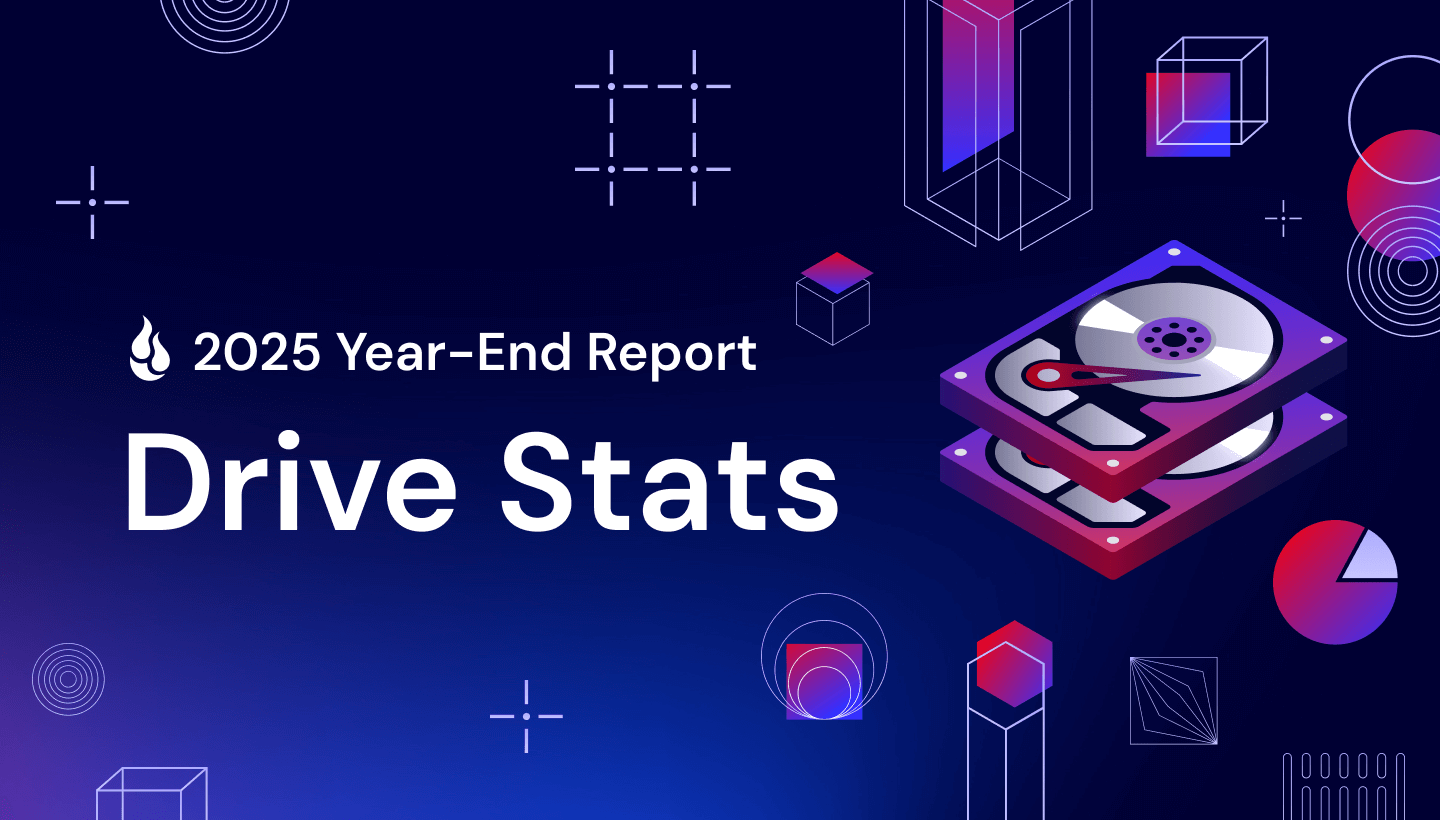Cloud egress fees are one of the most common—and least understood—drivers of runaway cloud costs. Teams move to the cloud for flexibility and scale, only to discover that accessing their own data comes with a growing price tag.
You can think of egress fees like tolls on a digital highway. Your data moves freely while it stays inside a provider’s ecosystem—but the moment it leaves, every gigabyte incurs a charge. As architectures become more distributed and data-intensive, those tolls add up fast.
Data egress fees are charges for moving data out of a cloud provider’s network. Depending on how your infrastructure is designed, they can quietly become a significant portion of your monthly cloud bill—and a major barrier to switching providers, adopting multi-cloud strategies, or even optimizing performance.
In this post, we’ll break down what egress is, why cloud providers charge for it, how AWS egress fees work, and—most importantly—how to reduce or eliminate egress fees without sacrificing flexibility.
What is data egress?
In computing generally, data egress refers to the transfer or movement of data from a specific location, such as a data center, private network, or virtual network, to an external location. In a cloud environment, egress typically happens whenever data flows out of the same data center, moves between availability zones, or transfers to another cloud region.
For example, data moving from one cloud provider to other cloud providers, or even across services within the same cloud, can incur data egress costs. These egress charges are determined by factors such as the egress pricing model of the provider and whether the transfer happens within the same region or across regions.
Put simply: data egress is any outbound movement of data—and in the cloud, outbound almost always means billable.

While data ingress—the inbound flow of data—often incurs no cost, data transfer fees associated with egress can lead to significant network costs, especially in cases involving large-scale data traffic, vendor lock-in, or architectures that weren’t designed with data mobility in mind.
Egress vs. ingress: What’s the difference?
While egress pertains to data exiting a system, ingress refers to data entering a system. When you download something, you’re egressing data from a cloud service or data center. When you upload something, you’re ingressing data to that environment.
Unsurprisingly, most cloud storage providers do not charge you fees to ingress data—they want you to store your data on their platform, so why would they? However, you may see API transaction fees when you’re ingressing data, depending on the provider or the pricing tier.
Data egress costs can be significant, especially for data flowing between multiple services, moving out of the same data center, or crossing availability zones or cloud regions. Over time, these costs can quietly penalize teams for scaling, optimizing, or adopting multi-cloud strategies.
So, it’s worth spending some time to understand those nuances when you’re optimizing costs for complex workloads. And yes, we know that’s easier said than done.
Egress vs. download
You might hear egress referred to as download, and that’s not wrong, but there are some nuances. Egress applies not only to downloads, but also when you migrate data between cloud services, for example. (So, egress includes downloads, but it’s not limited to them.)
In the context of cloud service providers, the distinction between egress and download may not always be explicitly stated. Some providers classify data egress charges differently, depending on whether the data is leaving their cloud environment, moving to another cloud region, or crossing between availability zones.
This ambiguity is intentional: the more complex the pricing model, the harder it is to predict—or challenge—your bill. Always review the specific service terms and egress pricing details provided by your platform when managing data transfer fees
How do egress fees work?
Data egress fees are charges incurred when data is transferred out of a cloud provider’s environment. These fees are often associated with cloud computing services, where users pay not only for the resources they consume within the cloud (such as storage and compute) but also for the data that is transferred from the cloud to external destinations.
There are a number of scenarios where a cloud provider typically charges for egress:
- When you’re migrating data from one cloud to another.
- When you’re downloading data from a cloud to a local repository.
- When you move data between regions or zones with certain cloud providers.
- When an application, end user, or content delivery network (CDN) requests data from your cloud storage bucket.
The fees can vary depending on the amount of data transferred, the destination of the data, and the cloud networking setup. Critically, the more distributed and dynamic your architecture becomes, the harder it is to avoid egress entirely.
Data egress fees are an important consideration for organizations using cloud services, and they can materially impact the total cost of ownership of cloud storage. Ignoring them early often means paying for them later.
Why do cloud providers charge egress fees?
Both ingressing and egressing data incur costs for cloud providers. They have to build and maintain a robust cloud networking infrastructure to allow users to do that, including switches, routers, fiber cables, etc. They also have to have enough of that infrastructure on hand to meet customer demand, not to mention staff to deploy and maintain it.
However, most cloud providers don’t charge ingress fees, only egress fees. It would be hard to entice people to use your service if you charged them extra for uploading their data. But, once cloud providers have your data, they want you to keep it there. Egress fees are not just about cost recovery—they are a powerful mechanism for vendor lock-in. Charging customers to move data out makes switching providers, adopting multi-cloud architectures, or repatriating data financially painful.
This is why data egress costs can represent a significant portion of the total bill for organizations that rely heavily on data transfers across services, regions, or clouds.
What are AWS’s egress fees?
AWS S3 gives customers 100GB of data transfer out to the internet free each month, with some caveats—that 100GB excludes data stored in China and GovCloud. After that, outbound data transfer over the public internet in U.S. regions is charged on a tiered basis. As of the date of publication, pricing is as follows:
| Monthly Data Transfer Out | AWS Egress Cost (USD) |
|---|---|
| First 100 GB | Free |
| Next 10 TB | $0.09 per GB |
| Next 40 TB | $0.085 per GB |
| Next 100 TB | $0.07 per GB |
| Over 150 TB | $0.05 per GB |
Additionally, AWS charges for data transfers between certain services and regions, which can complicate cost structures. For instance, data transfer between Availability Zones within the same AWS Region is charged at $0.01 per GB. Look at AWS’s detailed pricing documentation to understand these charges fully.
The following diagram illustrates the complexity of AWS’s data transfer pricing:

How can I reduce egress fees?
If you’re using cloud services, minimizing your egress fees is probably a high priority. Companies like the Duckbill Group (the creators of the diagram above) exist to help businesses manage their AWS bills. In fact, there’s a whole industry of consultants that focuses solely on reducing your AWS bills.
Aside from hiring a consultant to help you spend less, there are a few simple ways to lower your egress fees:
- Use a CDN: Cache frequently accessed data closer to users to avoid repeated egress from origin storage. If you’re hosting an application, using a CDN can lower your egress fees since a CDN will cache data on edge servers.
- Optimize data transfer protocols: Use compression or delta encoding where applicable.
- Choose interoperable cloud providers: Some providers enable free or low-cost transfers with partners.
- Watch storage tiers carefully: Cheaper storage often comes with higher egress penalties.
- Consolidate regions: Keep compute and storage in the same region to avoid inter-region fees.
- Use private networking: Dedicated connections can provide predictable costs at scale. Consider setting up a private network connection, like Megaport, PacketFabric, or Console Connect.
- Batch transfers strategically: Fewer, larger transfers are often more cost-effective.
- Monitor data flows: Visibility is the first step to control.
How does Backblaze reduce egress fees?
There’s one more way you can drastically reduce egress, and we’ll just come right out and say it: Backblaze includes free egress up to 3x your average monthly storage—and unlimited free egress through leading CDN and compute partners., including Fastly, Cloudflare, Bunny.net, and Vultr.
Why do we offer free egress? Data freedom matters. Supporting an open cloud environment is central to our mission, so we expanded free egress to all customers so they can move data when and where they prefer.
Where hyperscalers use egress pricing to trap customers inside walled gardens, Backblaze removes that barrier—making it practical to adopt multi-cloud architectures without financial punishment.
Free egress = A better, multi-cloud world
The bottom line: the high egress fees charged by hyperscalers like AWS, Google, and Microsoft are a direct impediment to a multi-cloud future driven by customer choice and industry need. They discourage innovation, portability, and flexibility.
We believe customers—not pricing traps—should decide where data lives.
Key Takeaways (TL/DR)
- Egress fees are charges for moving data out of a cloud provider’s network
- They are a major driver of unexpected cloud costs
- Hyperscalers use egress fees to enforce vendor lock-in
- Reducing egress requires architectural planning—or choosing providers with fair pricing
- Backblaze offers free egress to support open, multi-cloud data movement
FAQ: Cloud Egress Fees
Egress fees are charges cloud providers apply when data is transferred out of their network, such as downloading data, moving data between regions, or migrating data to another cloud.
In cloud computing, egress refers to any outbound data transfer from a cloud environment to an external destination, including the internet, another cloud provider, or a different region.
Cloud providers charge egress fees to cover network infrastructure costs and to discourage customers from moving data off their platforms, which increases vendor lock-in.
AWS provides 100 GB of free data transfer out per month. After that, egress fees are charged per gigabyte on a tiered basis, with rates decreasing at higher volumes.
You can reduce egress fees by using CDNs, minimizing cross-region transfers, batching downloads, optimizing data transfer protocols, or choosing cloud providers that offer free or reduced egress.
H2 Body
H3: What are egress fees?
Egress fees are charges cloud providers apply when data is transferred out of their network, such as downloading data, moving data between regions, or migrating data to another cloud.
H3: What is egress in cloud computing?
In cloud computing, egress refers to any outbound data transfer from a cloud environment to an external destination, including the internet, another cloud provider, or a different region.
H3: Why do cloud providers charge egress fees?
Cloud providers charge egress fees to cover network infrastructure costs and to discourage customers from moving data off their platforms, which increases vendor lock-in.
H3: How much are AWS egress fees?
AWS provides 100 GB of free data transfer out per month. After that, egress fees are charged per gigabyte on a tiered basis, with rates decreasing at higher volumes.
H3: How can I reduce cloud egress fees?
You can reduce egress fees by using CDNs, minimizing cross-region transfers, batching downloads, optimizing data transfer protocols, or choosing cloud providers that offer free or reduced egress.
H3: Are egress fees avoidable?
In many cases, yes. While some egress is unavoidable, choosing providers with fair egress policies and designing architectures with data mobility in mind can significantly reduce or eliminate these fees.
H3: Does Backblaze charge egress fees?
Backblaze includes free egress up to three times a customer’s average monthly storage usage and offers unlimited free egress through select CDN and compute partners as well as via B2 Overdrive, a high-performance offering.