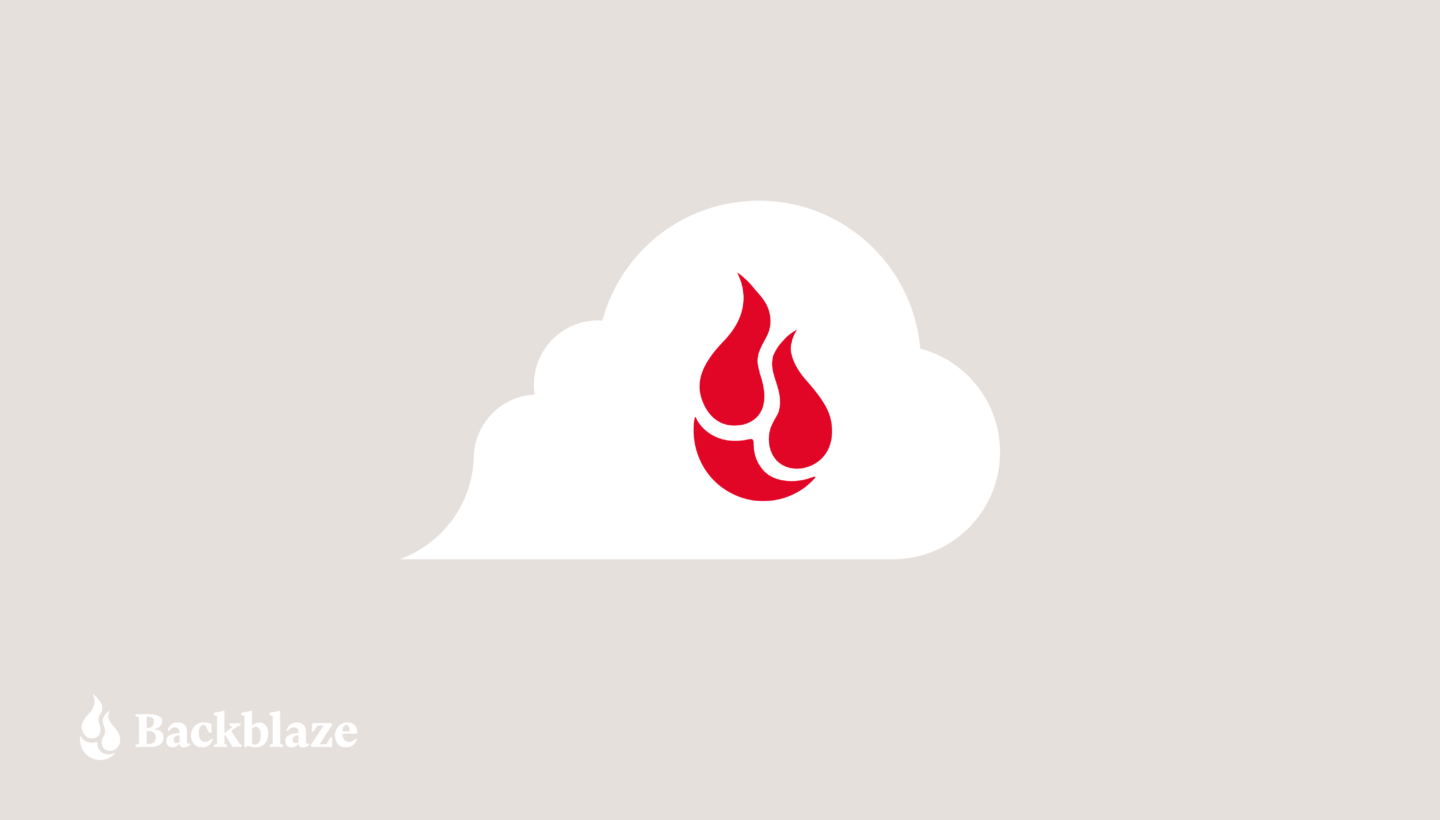Backblaze has made a new release available and all users are scheduled to be automatically upgraded. Below are the enhancements in this release:
Release Date: 6/2/09
Windows Version: 1.0.0.143
Mac Version: 1.0.0.144
Auto-Update: All Users
Cloned Drive Support
In April, Backblaze released a dramatically improved system for supporting external drives. Previously when an external drive was unplugged it would be treated as a drive that vanished and then reappeared when plugged in again. The new system remembers external drives and treats them uniquely from built-in drives. The new system also provided an interface to manage these external drives.
One thing we discovered after releasing this new system was that a significant number of people (primarily Mac users) cloned their drives. When a drive was cloned, it made it seem as if the same drive existed in two places at the same and confused the new external drive system.
This release enhances external drive support to better support customers who clone drives. The system detects the cloned drive, informs the user, and allows them to de-select that drive from backup. A few enhancements were also added to handle situations that appeared as cloned drives.
Email Support Issue Dialog
Backblaze provides a web page form and an email address to enable users to contact support. Once in a while, our support team is unable to respond to a user’s question because either the user mistyped their email address or our reply email is getting caught in their spam folder. To rectify this issue, this version has a notification system added that will pop-up a dialog via the Backblaze software to notify the user that our support team was unable to contact them and request they contact us via an alternate email address.
Better Exclusions Sort (Mac)
The Backblaze Mac exclusions list shows the folder being excluded. However, since some folder names (such as “Library”) exist in multiple paths, this version includes an option to “Show Path.” The exclusion list shows the directory path by default. This was done to support each platforms’ standard approach.
Extra Exclusions
We are always listening to users and looking for directories that contain temporary and other unnecessary files. This release added the TechTool cache directory to the exclusion list along with several other minor items.