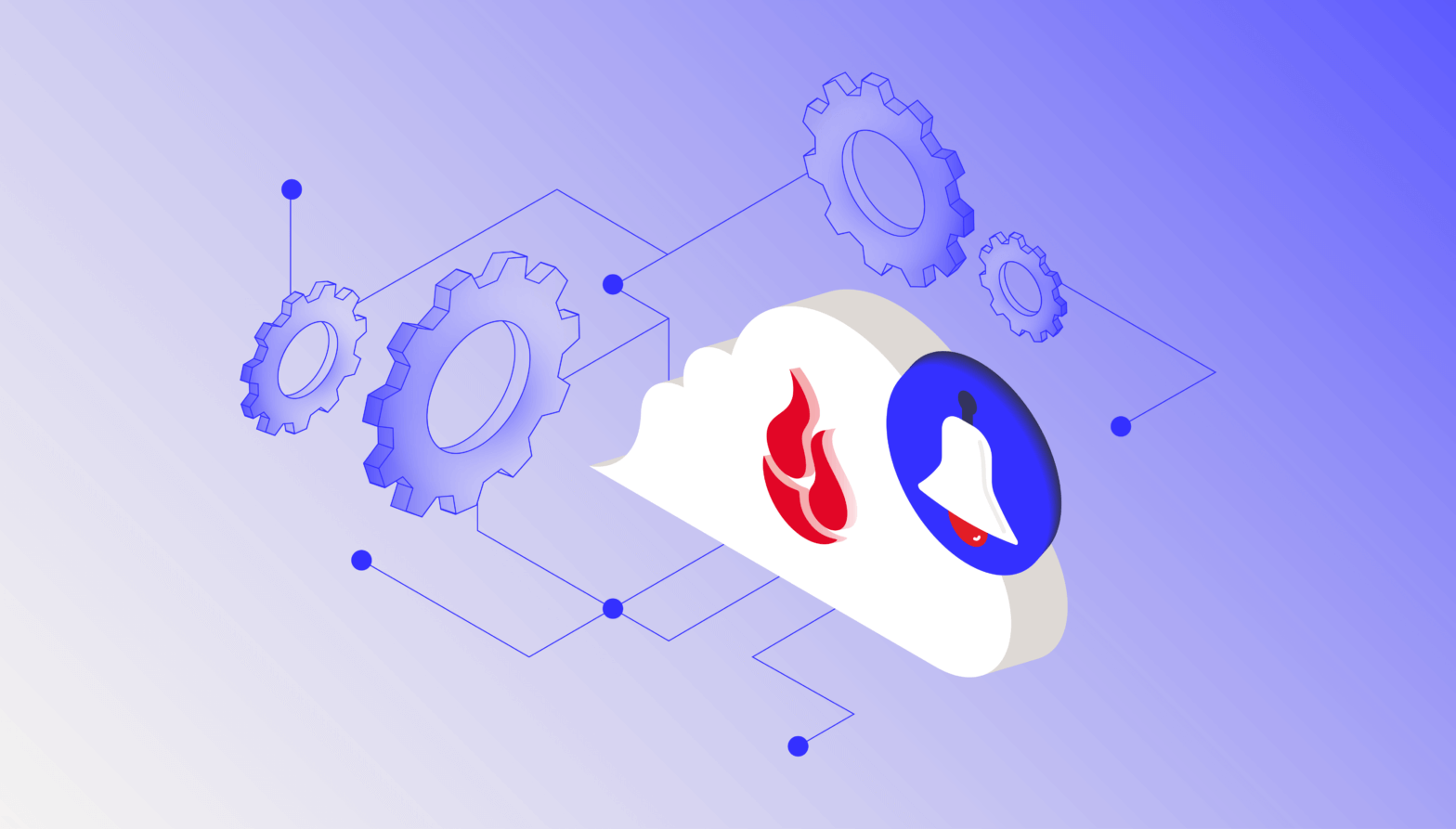No one likes being left out in the cold, least of all your data. With Backblaze B2 Event Notifications—now generally available—you can receive real-time notifications about object changes. That means that you can build more responsive and automated workflows across best-of-breed cloud platforms, saving time and money and improving your end users’ experiences. And, you can be alerted to changes in your data that may speed time to action.
Here’s how it works: With Backblaze B2 Event Notifications, any data changes within B2 Cloud Storage—like uploads, updates, or deletions—can automatically trigger actions in a workflow, including transcoding video files, spooling up data analytics, delivering finished assets to end users, and many others. Importantly, unlike many other solutions currently available, Backblaze’s service doesn’t lock you into one platform or require you to use legacy tools from AWS.
So, to businesses that want to create an automated workflow that combines different compute, content delivery networks (CDN), data analytics, and whatever other cloud service: Now you can, with the bonus of cloud storage at a fifth of the rates of other solutions and free egress.
Key capabilities
- Flexible implementation: Event Notifications are sent as HTTP POST requests to the desired service or endpoint within your infrastructure or any other cloud service. This flexibility ensures seamless integration with your existing workflows. For instance, your endpoint could be Fastly Compute, AWS Lambda, Azure Functions, or Google Cloud Functions, etc.
- Event categories: Specify the types of events you want to be notified about, such as when files are uploaded and deleted. This allows you to receive notifications tailored to your specific needs. For instance, you have the flexibility to specify different methods of object creation, such as copying, uploading, or multipart replication, to trigger event notifications. You can also manage Event Notification rules through UI or API.
- Filter by prefix: Define prefixes to filter events, enabling you to narrow down notifications to specific sets of objects or directories within your storage on Backblaze B2. For instance, if your bucket contains audio, video, and text files organized into separate prefixes, you can specify the prefix for audio files in order to receive Event Notifications exclusively for audio files.
- Custom headers: Include personalized HTTP headers in your Event Notifications to provide additional authentication or contextual information when communicating with your target endpoint. For example, you can use these headers to add necessary authentication tokens or API keys for your target endpoint, or include any extra metadata related to the payload to offer contextual information to your webhook endpoint, and more.
- Signed notification messages: You can configure outgoing messages to be signed by the Event Notifications service, allowing you to validate signatures and verify that each message was generated by Backblaze B2 and not tampered with in transit.
- Test rule functionality: Validate the functionality of your target endpoint by testing Event Notifications before deploying them into production. This allows you to ensure that your integration with your target endpoint is set up correctly and functioning as expected.
- Retries: Event Notifications are automatically re-sent if the initial delivery attempt fails. This feature increases the reliability of Event Notifications by ensuring that temporary issues do not result in missed events, thus maintaining the integrity of your event-driven workflows.
- Delivery: Event Notifications are designed for the at-least-once delivery guarantee to ensure Event Notifications are delivered reliably, even in the presence of network or system failures.
Versatile use cases
This past April, we announced Event Notifications in preview, and folks have put Event Notifications to work in some incredible ways. Today, we’re sharing some of the key use cases that came out of the preview to simplify your own workflows so you can focus on extracting insights from your data, rather than managing the logistics of data processing.

Automated media processing
Video transcoding: Many customers use Event Notifications to automate their video transcoding workflows. When a new video is uploaded to a Backblaze B2 Bucket, an Event Notification can trigger a transcoding process to generate all videos in the desired format.
Image processing: Similarly, customers also use Event Notifications to set up automated image processing pipelines, such as generating thumbnails or applying filters when new images are added to a Backblaze B2 Bucket.
Media processing is not limited to video transcoding or image processing. It can be extended to any other media processing workflow, minimizing the number of steps in the workflow.
Backup monitoring
Customers can receive notifications when backups are successfully uploaded to a Backblaze B2 Bucket with Event Notifications, providing peace of mind and ensuring data protection. Whether you want to track your nightly or monthly backups, you can get a notification when they are completed.
Presigned URL monitoring
Using a presigned URL is a standard way to share a file without giving the full access to your Backblaze B2 Bucket. Customers are using Event Notifications to know when their clients upload files via presigned URLs to Backblaze B2. They can get a callback to confirm that the upload is complete.
Security and access control
Unauthorized access detection: Customers are using Event Notifications to track access to highly confidential video files and report back to their clients as needed. Event Notifications help them detect any unauthorized access and take immediate action.
Audit trails: Some customers are using Event Notifications to create a detailed audit log of supported bucket activities through Event Notifications, which is useful for their compliance and security purposes.
Anomaly/malware detection: Event Notifications can strengthen security by detecting unusual access patterns, like malware that deletes or overwrites backups, by getting notifications of changes to Backblaze B2 Buckets.
Integration with external systems
Database synchronization: Customers use Event Notifications to keep databases in sync with the state of their Backblaze B2 Buckets. It’s critical to ensure data consistency across systems as their applications run on the databases.
Document management system: Some customers use Event Notifications with a workflow system to track document revisions, uploads, and deletes, or to notify team members when specific documents are uploaded or deleted.
Analytics and reporting
Performance analytics: Some customers use Event Notifications to monitor their backup performance and completion times, helping to optimize their data management strategies.
Usage tracking: Event Notifications can help track storage consumption by individual users or projects, facilitating better resource management and cost allocation.
These are just a few of the use cases our preview customers shared with us, and the sky is truly the limit for ways Event Notifications can empower you to simplify and streamline your workflows.
Ready to get started?
For existing customers working with a Backblaze account manager, Event Notifications is enabled for you today. If you need assistance, your account manager is happy to help.
For existing customers who are not currently working with an account manager, please contact our Support team to request access.
New to Backblaze? Contact our Sales team to learn more about how Event Notifications can benefit your business and how to get started.

Once Event Notifications is enabled on your account, log in to your Backblaze B2 account, navigate to the Buckets page, and click on the Event Notifications section. From there, you can set up notification rules for the events you want to track or configure notifications through our API.
For detailed instructions and best practices, check out the Event Notifications documentation.
What’s next?
Please do share how you’re leveraging Event Notifications to build more efficient, automated, and responsive workflows so that other organizations and developers can benefit from what you find. If you have any questions or feedback, please don’t hesitate to reach out to us.